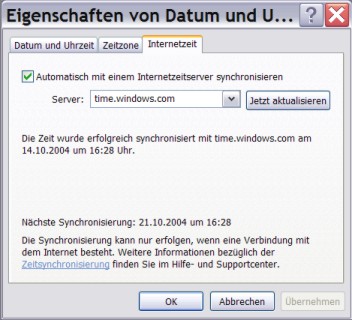When do you plan the next update of TimeSync?
October 10, 2004 |
Do you plan a new version of TimeSync in the next time?
|
|
| |
NO, I think version 2.3.0 will be the last one, as Windows XP is able to do synchronise it's clock by itself.
To switch the synchronisation on, double-click the tray icon of the present time and choose then the tab "Internet ..." as seen on the screen shot below.
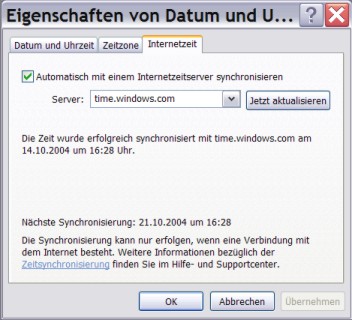
|
How to use my own time server?
December 21, 2002 |
How can I use my own time server?
ptbtime1.ptb.de is a very fast server, I would like to use! |
| |
You can write the URL of your server into the combo box, where you normally choose a server.
If you don't choose another server of the list, this URL will still be active after shutdown and restart of TimeSync.
|
MS Proxy Server 2.0:
TimeSync will not initialise an Internet connection
April 14, 2002 |
When I'm not connected to the Internet TimeSync will not initialise an Internet connection,
and gives an error that the time server connection timed out.
My web connection is through a dial-on-demand MS Proxy Server 2.0 |
| |
Install the MS Proxy client alongside MS Proxy Server!
This manages the WinSock connections and forwards requests for
an internet connection to the Proxy Server.
|
Command line parameters not working
October 16, 2001 |
I cannot get the /c switch to work. Your help suggests putting it inside quotes, but that
generates a shortcut error message on my Windows 2000 machine. |
| |
Put the quotes after the "TimeSync.exe", this means for example:
"...Program files\TimeSync\TimeSync.exe" /c
instead of
"...Program files\TimeSync\TimeSync.exe /c"
The second line is wrong (error in my help file). |
Clock speed adjustment not working
October 02, 2001 |
The clock speed adjustment seems not to work properly on my Windows 2000 machine. After
days and many time adjustments, my clock is still slow. |
| |
Clock speed adjustment works only, if Windows is not shutdown. Every reboot will
reset the clock speed to the hardware values. This option is useful mainly for
servers. |
Start up TimeSync with Windows, and keep it running after clock adjustment?
June 09, 2001 |
How do I make TimeSync start up with Windows, and keep it running? |
| |
Put a link into your Autostart folder (..\Startmenu\Programs\Autostart\), instead of
using the configuration form's box "Start-up with Windows" . As you did not use any command
line parameter, TimeSync will stay running after adjusting the clock. |
Error message after uninstallation of TimeSync!
March 30, 2001 |
After uninstallation of TimeSync, I get a error message when starting
Windows: "File TimeSync.exe not found!" |
| |
If you get this message, TimeSync was configured to start with
Windows. After uninstallation, TimeSync will not be found anymore. The
start-up information is contained in your Registry.
The easiest way to correct this behaviour will be to install TimeSync
again, and uncheck the "start-up with Windows" box. You may now uninstall
TimeSync safely. |
TimeSync on a network
November 12, 2000 |
How could I best install TimeSync on a network with a proxy server
and a series of clients? |
| |
One way to do it would be to install TimeSync on the proxy server
only to adjust the server clock periodically.
On every client, you synchronize the client clock to the server
during every boot up with the command line command
"net time \\Server5 /set /yes"
(Server5 has to be the actual server name).
You may write this line for example in a .bat - file and put a
link pointing to it in the auto start folder of all clients (preferably
select under link - properties/program: ĄClose window after termination
of program"), or in the registry under HKEY_LOCAL_MACHINE/Microsoft/Windows/CurrentVersion/Run
as a new value. |
Fire wall problem: TimeSync can not connect to the time server
November 06, 2000 |
TimeSync can not connect to the time server. May this be do to our
fire wall? Are there special ports or protocols, which have to be granted? |
| |
A firewall does normally inhibit any connection between a program
and a Internet server, if you did not grant it explicitly. This means,
you have to configure your fire wall for the use of TimeSync:
TimeSync uses port 37 with a TCP protocol.
Below, you have as example the configuration of the fire wall SonicWall
SOHO for TimeSync and the server time.nist.gov:

-
TimeSynchTCP: Separate Service
-
Source: LAN
-
Destination: WAN with restriction to IP address
-
Time: In this example no limitation. If you restrict it to the effective
time adjustment, you will increase the security
|